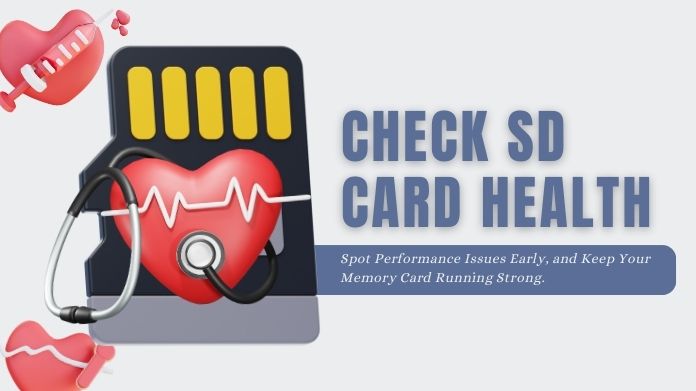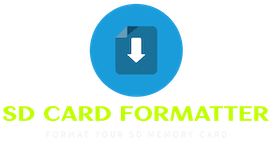Have you ever had a fantastic vacation, captured some breathtaking moments with your camera, and then dreaded the process of transferring those photographs to your laptop?
Perhaps you work on a tight timetable and are frequently hampered by wires and card readers.
If you’ve ever been annoyed by the process of uploading files from your camera, you’re not alone.
Fortunately, there is a better way—one that does not need a tangle of connections or continuous waiting. Allow me to introduce you to a game-changing piece of technology: WiFi SD cards.
WiFi SD cards combine the regular SD card format with WiFi access, offering the best of both worlds.
No more fiddling with card readers or USB cables—just a few touches to transfer images from your camera to your devices.
It is a time-saving and hassle-free option for handling large amounts of photographs or videos.
But how do they function, and why should you use one? Let’s dig in.
What is a WiFi SD Card?
 A WiFi SD card is a memory card that has WiFi capabilities. It appears almost like standard SD cards: compact, rectangular, and intended to fit into your camera or other devices.
A WiFi SD card is a memory card that has WiFi capabilities. It appears almost like standard SD cards: compact, rectangular, and intended to fit into your camera or other devices.
However, there is more to this than meets the eye. Consider it an SD card with a “magic trick” on its sleeve: the ability to connect wirelessly to your smartphone, tablet, or laptop.
Imagine you’re out on a photo shoot. Instead of waiting until you’re back at your desk to transfer the photos, a WiFi SD card lets you send those images straight to your smartphone for a quick edit or to share on social media—all while the card is still inside your camera.
Photographers, videographers, and even travellers find these cards extremely handy because they make data transfer simple and effective, particularly when you’re on the go.
Why Should You Consider a WiFi SD Card?
So why should you consider upgrading to a WiFi SD card? There are plenty of reasons, but the biggest ones are convenience and efficiency.
Let’s break it down a bit further.
- No More Cables: Avoid dealing with cables and card readers. A WiFi SD card allows you to instantaneously upload photographs from your camera to your phone, making the procedure straightforward and hassle-free.
- Real-Time Backups: These cards let you back up photos in real-time to your phone or cloud storage, providing peace of mind, especially during important shoots.
- Instant Sharing: Transfer photos wirelessly to your phone and share them instantly on social media—perfect for content creators and photographers needing quick delivery.
- Compatibility with Apps: Most WiFi SD cards are compatible with dedicated apps for iOS and Android. These apps simplify the process by allowing you to rapidly preview, choose, and move files.
- Seamless Workflow: WiFi SD cards let you transfer files while still shooting, keeping your workflow smooth and uninterrupted.
How Do WiFi SD Cards Work?
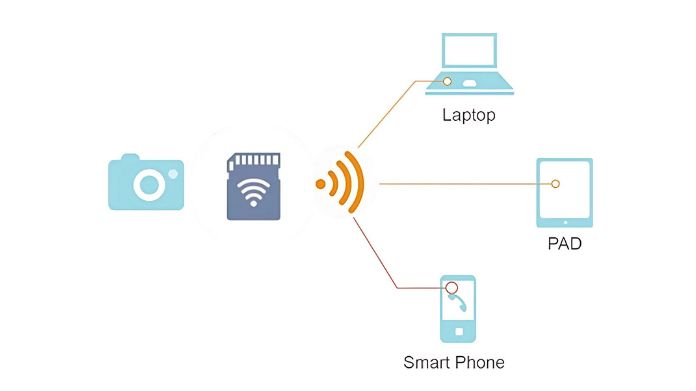
Having understood why WiFi SD cards should be considered, you must be curious to know how it works.
Don’t fret- it’s not as if you are going to relate to any technical jargon. We will simplify it to several steps.
A WiFi SD card contains a tiny WiFi module that allows it to either create its own wireless network or connect to an existing one.
When you insert the WiFi SD card into your camera, it essentially turns your camera into a device that can send and receive data wirelessly.
Note: Always remember that if you are going to use a newly bought SD card, you must format the SD card before using it to ensure your device’s safety.
Here’s a step-by-step overview of how it works:
- Insert the WiFi SD Card: First, insert the WiFi SD card into your camera, just like you would with a normal SD card.
- Establish a Connection: The card will create its own WiFi network, or it will prompt you to connect it to an existing one (like your home WiFi). You then use your phone, tablet, or computer to connect to this network.
- Open the App: Most WiFi SD cards come with an app that you can download on your phone or tablet. Once you’re connected to the card’s WiFi, open the app to browse, select, and transfer the files.
- Transfer Your Files: From there, simply select the files you want to transfer. You can transfer just a few photos or all of them; the choice is entirely yours.
It’s that simple. Once connected, moving files from your camera is as simple as dragging and dropping, and the entire procedure occurs wirelessly.
Pros and Cons of WiFi SD Cards
| Pros | Cons |
| Convenience: No cables or adapters—just wireless transfers. | Slower Speeds: Wireless transfers, in general, take longer than direct connections, especially for large files. |
| Time-Saving: Save time by sending photos directly to your device while shooting, which speeding up your process. | Battery Drain: WiFi functionality uses extra power, reducing battery life during long shoots. |
| Easy Sharing: Easily share photographs with social media or clients. | Higher Cost: WiFi SD cards are pricier than regular ones due to the added wireless convenience. |
| Backup on the Go: Automatic backups protect your photos from loss, even if your camera fails. |
Closure
A WiFi SD card may make life as a photographer or videographer much easier. These cards combine the conventional storage capabilities of an SD card with modern wireless technologies, allowing you to operate faster and more productively.
Whether you want to fast, share your images with friends or clients, or you’re simply exhausted from dealing with cables, a WiFi SD card may save you time and effort.