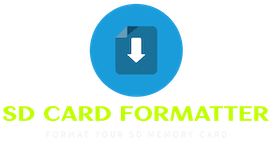Have you ever checked your dash cam footage after an incident only to realize the video wasn’t recorded properly? It’s a situation no one wants to face, especially when that footage could be vital.
A reliable dash cam is a must-have for most drivers, but it’s not just the camera itself that matters—the SD card you use can make all the difference.
Make sure your dash cam SD card is reliable and suitable for the purpose if you drive a car every day or travel long distances often.
Many people assume that any SD card will work, but not all SD cards are created equal. Making a smart choice is essential for maintaining the functionality of your dash cam in view of a variety of available alternatives.
Let’s dive into the details and help you select the best dash cam SD card for your vehicle.
Why Does Your Dash Cam SD Card Matter?

You might wonder, “Why can’t I just use an SD card?” Dash cams constantly record while you drive, which puts more strain on the card than regular cameras.
Regular SD cards can wear out quickly, leading to corrupted files or missed footage—exactly what you want to avoid in case of an accident.
Dash cam SD cards are designed for continuous writing and overwriting, making them better suited for on-the-road recording.
They provide reliable footage as needed. Imagine driving in an unknown location and having a close call, only to discover that your film was corrupted because the SD card couldn’t keep up. Not ideal, right?
Choosing the right SD card is more than just picking something that fits—it’s about ensuring you capture everything every time.
6 Tips to Choosing the Best Dash Cam SD Card
Now that we know why the right SD card is essential let’s look at some key tips to help you pick the best one for your dash cam.
1. Go for High-Endurance SD Cards

When it comes to dash cams, endurance is everything. Standard SD cards aren’t built to handle the non-stop recording and overwriting that dash cams require.
Over time, they will wear out and fail, potentially at a critical moment. However, high-endurance SD cards are particularly developed for this purpose.
These cards can survive repeated writing and overwriting without deteriorating as soon. If you want dependable footage, investing in a high-endurance card is a wise decision.
Trusted manufacturers like as SanDisk and Samsung provide superb high-endurance solutions to keep your dash cam running smoothly over the long term.
2. Stick to Trusted Brands

It might be tempting to buy a cheap, no-name SD card, but for dash cams, it’s worth spending a bit more on a trusted brand.
Companies such as SanDisk, Samsung, and Lexar are recognized for producing reliable, high-quality cards, and they frequently provide superior performance, warranties, and customer service.
Cheap SD cards may seem like a bargain, but they’re often more prone to failure and can cost you more in the long run when they need to be replaced frequently.
When your dash cam’s performance—and potentially important footage—is on the line, reliability matters.
3. Check Dash Cam Specifications (microSD or SD Cards)

Most dash cams use microSD cards due to their small size, but some still need full-sized SD cards. Always check your dash cam’s specifications before buying a new card.
Many microSD cards come with an adapter, so you can also use them in devices that require full-sized SD cards, it’s always a good idea to check first.
Knowing whether your dash cam uses microSD or full-sized SD cards will save you from the hassle of returning the wrong card.
4. Pick the Right Storage Capacity
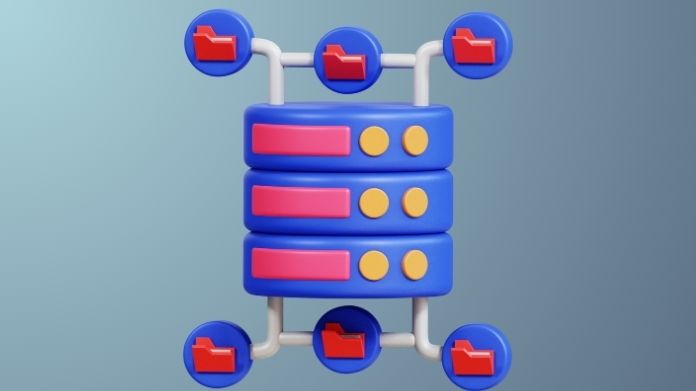
When it comes to dash cams, the size of your SD card can have a big impact on how much footage you can store.
Dash cams use loop recording, which means they overwrite the oldest files when the card is full. The bigger your card, the more footage you can save before it begins to overwrite.
A 32GB SD card may be plenty for a conventional 1080p dash cam, but if your camera records in 4K, you will want additional capacity.
For 4K resolution, consider going for a 64GB or even 128GB card. This will give you more time before your footage is overwritten, which is especially useful for longer trips or if you don’t check your footage often.
5. Pay Attention to the Speed Class Rating
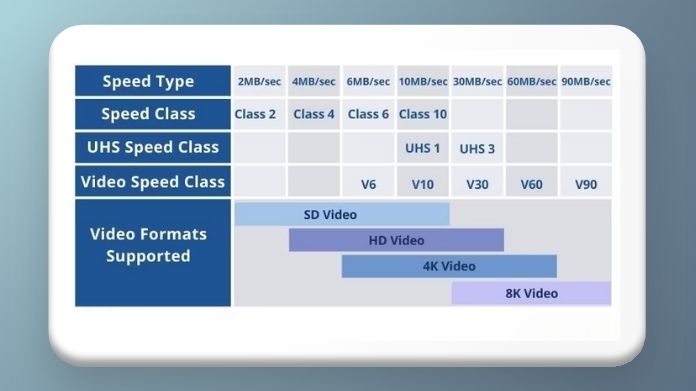
Speed is another critical factor when choosing a dash cam SD card. If the card’s write speed is too slow, your dash cam might not record smoothly, leading to choppy footage or even missing parts of your recordings.
The speed class rating tells you how fast data can be written to the card, and for dash cams, you want at least a Class 10 card.
For standard dash cams, Class 10 or UHS-I cards are usually sufficient. To manage the additional data without slowing down, a card with a quicker rating—such as UHS-III—is required if you’re utilizing a 4K dash cam.
6. Consider the Temperature Tolerance

Your dash cam lives in your car, which means it has to withstand a wide range of temperatures. Whether you’re driving in the freezing cold or sweltering heat, your SD card needs to be able to handle it without failing.
Look for SD cards that are rated for extreme temperatures, especially if you live in an area with harsh weather conditions.
Many high-endurance SD cards are designed to work in extreme heat or cold, making them perfect for dash cams.
How to Maintain Dash Cam SD Card?
After selecting the ideal dash cam SD card, you must take care of it to make sure it operates reliably and lasts as long as feasible.
Here are a few simple tips:
- Regularly Format Your SD Card: Every two weeks, format SD card to get rid of older data and avoid problems like file corruption. Most dash cams have a formatting option built in, but you can also use your computer.
- Limit Removing the Card: To prevent the card from wearing out, try not to insert and remove the card too frequently. Instead, utilize a card reader or examine video straight from your dash cam.
- Replace When Necessary: SD cards don’t last forever. If you notice errors or corrupted files, it may be time for a new card to keep things running smoothly.
By taking these easy precautions, you can increase the lifespan of your SD card and guarantee trouble-free dash cam use.
Closure
The SD card that is inside your dash cam decides how good it is. You can make sure that your dash cam captures regularly and saves important video for when you need it by selecting the correct card and taking good care of it.
These guidelines will assist you in making an informed choice and maintaining the functionality of your dash cam, regardless of how often you travel or how much time you spend driving.
By picking the right SD card and taking care of it, you’ll ensure your dash cam always has your back on the road.
Safe driving!