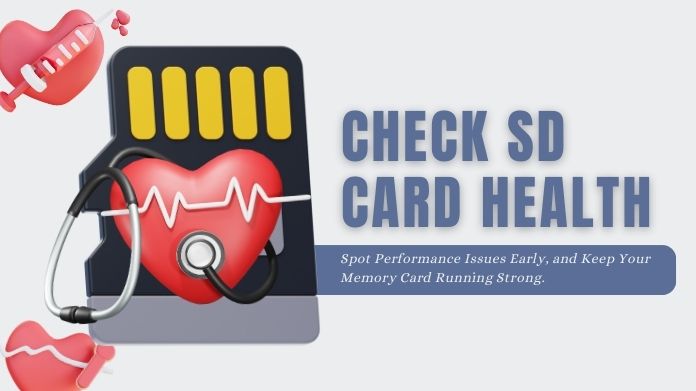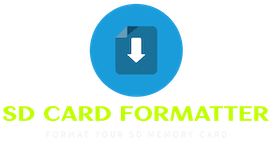Formatting an SD card is one of those activities that we frequently ignore until our device slows down or we run out of storage space.
However, keeping your SD card in good condition is critical for ensuring your device’s functionality and lifespan.
Whether you’re working with a camera, a smartphone, or another device, using the best SD card formatter may make the process easier and more efficient.
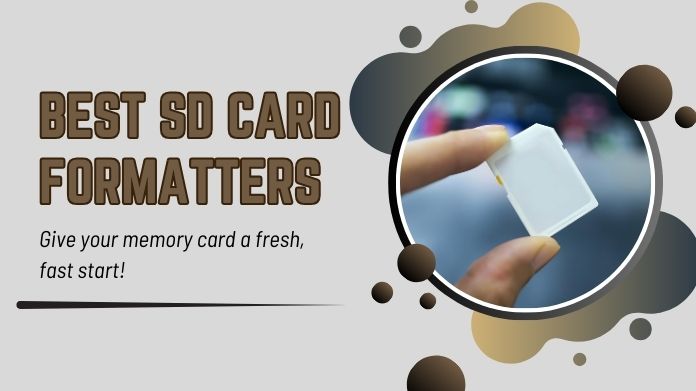
I recall the first time I needed to format an SD card for my camera. I was leaving for a weekend trip when I noticed midway through the day that my card was nearly full and crowded with old files.
I needed a speedy answer, and locating the correct equipment made all the difference in completing the rest of my journey without incident.
Best SD Card Formatters to Speed Up Your Device
When it comes to formatting SD cards, speed and efficiency are important. The correct tool may improve device performance, ensuring that the SD card is ready to use in no time.
1. SD Memory Card Formatter
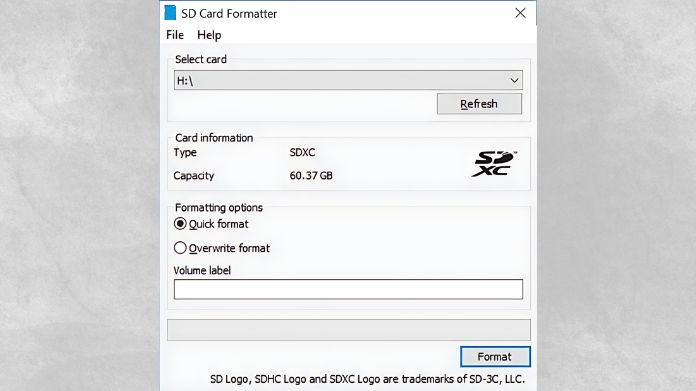
The SD Memory Card Formatter is particularly intended for SD, SDHC, and SDXC cards.
It is a dependable tool designed specifically for these sorts of memory cards and was created by the SD Association.
The official backing of this instrument assures that the task is completed without jeopardizing the card’s integrity.
Using the SD Memory Card Formatter greatly decreases the time it takes to format an SD card, reducing a formerly laborious procedure into a rapid and efficient operation.
2. EaseUS Partition Master
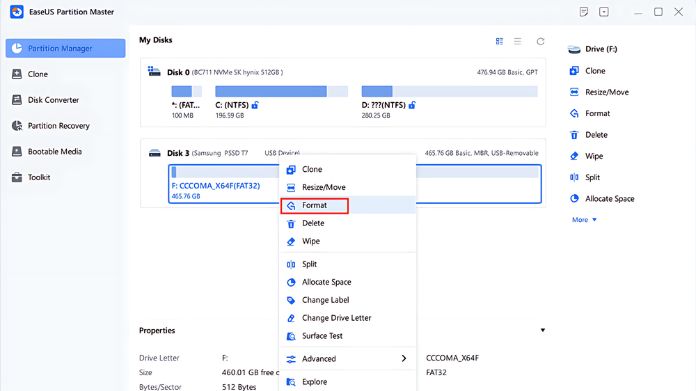
EaseUS Partition Master is a versatile tool that goes beyond just formatting SD cards. It also offers comprehensive partition management features, making it an excellent all-in-one solution.
There have been times when managing partitions on an external hard drive was required, and EaseUS Partition Master proved useful.
It easily tackles complex operations, like partition administration and SD card formatting.
3. MiniTool Partition Wizard
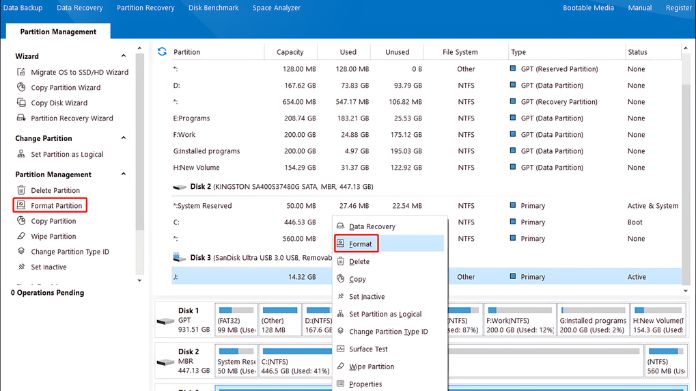
Partition Wizard is an excellent solution for individuals who like an easy-to-use utility.
It simplifies the formatting process, making it understandable even to beginners. In addition to formatting, it includes data recovery and partition resizing.
This tool was introduced to a less tech-savvy friend, who found it easy to use when formatting an SD card for a new phone.
Its intuitive interface and powerful features make it a valuable resource for both novice and experienced users alike.
4. Disk Management (Windows)
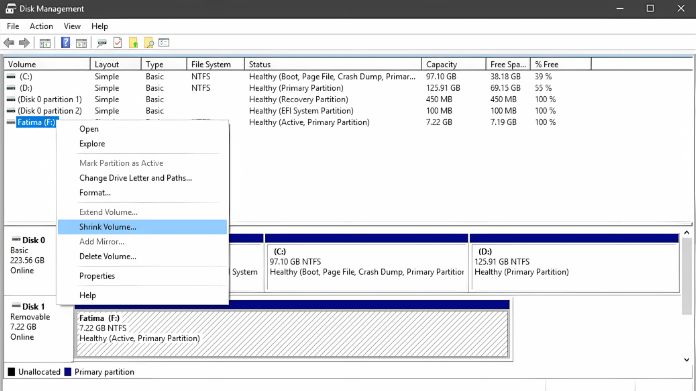
For Windows users, the built-in Disk Management program is a useful choice.
It provides basic but effective SD card formatting functions without the need for extra software downloads.
The first time you use this tool, it frequently becomes your go-to tool for rapid formatting, especially when time is of the essence, and third-party software is not an option
5. Mac Disk Utility
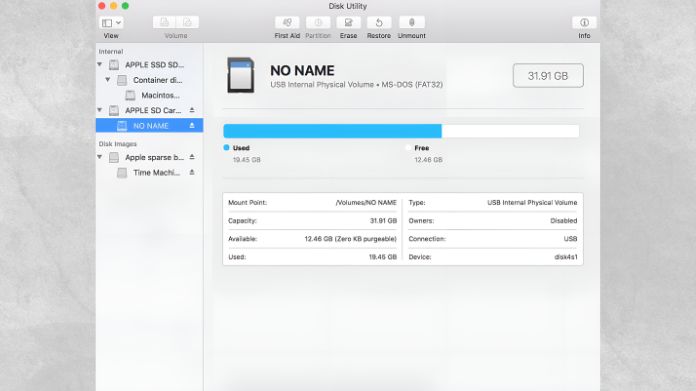
Mac users benefit from Disk Utility, a built-in tool known for its efficiency and range of file system options. It’s a reliable choice for managing disks, including SD card formatting.
Many Mac users have used Disk Utility for a variety of disk management chores, and they have constantly found it to be a reliable tool for managing their devices.
6. HP USB Disk Storage Format Tool
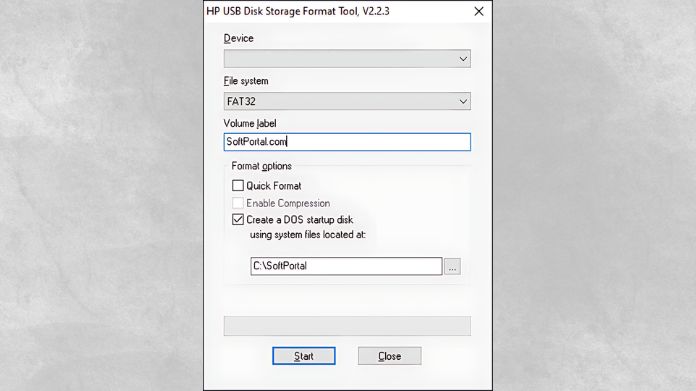
Originally developed for USB devices, the HP USB Disk Storage Format Tool is also useful for formatting SD cards. It is recognized for its rapid formatting and thoroughness.
Previously, an older SD card would not work with other tools, but the HP USB Disk Storage Format Tool completed the task promptly, preventing the card from being wasted.
7. Rufus
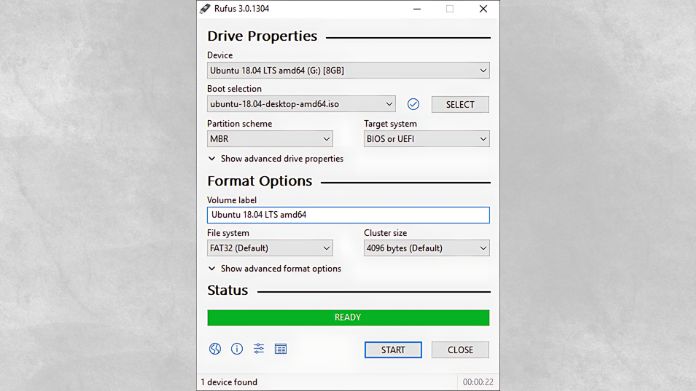
Rufus is a powerful utility that is generally used to create bootable USB devices, but it is also quite useful for SD card formatting.
It is particularly popular among technical users because of its speed and efficiency.
Rufus’ capabilities were found when making a bootable disk, and it was pleasantly unexpected to learn that this utility could accomplish both jobs effortlessly.
8. GUIFormat
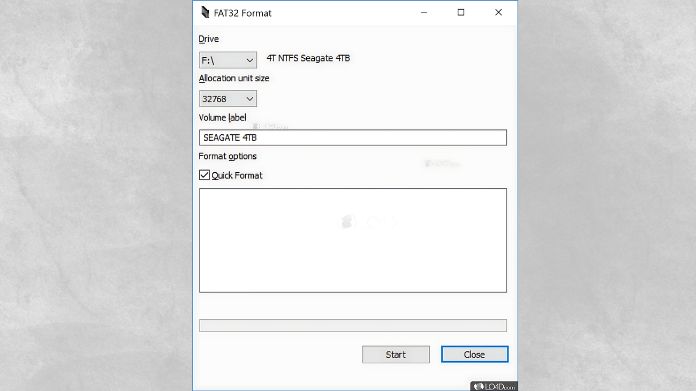
If you need to format an SD card greater than 32GB to FAT32, GUIFormat is the perfect solution. It’s simple, effective, and ideal for users with special formatting needs.
When it comes to formatting a huge SD card for a game console, GUIFormat made the procedure simple and painless, proving to be an indispensable tool for such chores.
Choosing the Right and the Best SD Card Formatter
When choosing the best SD card formatter, it’s critical to examine particular requirements, including card size, file system requirements, and extra functionality.
The ease of use, speed, and compatibility with the device or operating system should all be taken into account.
If a recommendation is to be made, the SD Memory Card Formatter stands out for its reliability and speed.
It is a trusted tool for both old and new SD cards, ensuring optimal performance.
Bottom Line
Maintaining the performance of an SD card is critical to the overall health of a device.
Using the best SD card formatter not only expedites the procedure but also assures that the card remains in good shape for storing critical data.
Trying out one of the recommended tools, depending on your specific needs, can make a significant impact.