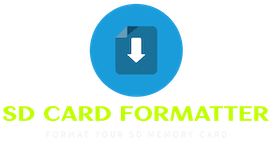You’re on a wonderful shoot—everything is going great—when suddenly, your camera displays the warning “SD card error.”
Why is this occurring, and how can you correct it before you lose any key shots? Camera SD card troubles are more prevalent than you realize, and the causes vary from trivial mistakes to technological breakdowns.
In this post, we’ll look at why your camera SD card may stop working and what you can do to resolve the problem fast and efficiently.
Why Camera SD Card Stops Working? Common Reasons

SD card problems can stem from a variety of sources. Whether it’s a simple example of inappropriate usage or more substantial physical damage, determining the core cause will help you troubleshoot faster.
1. File Corruption
One major cause of SD card failure is file corruption. This may occur if the camera is switched off while files are being written or if the card is removed too rapidly.
Imagine finishing a shoot, only to hastily pull the card out before it has completed saving your images.
Corrupted files can make the card unreadable by both your camera and computer, putting your data at risk.
2. Improper Ejection
Improperly ejecting your SD card—whether from the camera or your computer—can cause long-term damage.
Always ensure you safely eject the card, as sudden removals during a file transfer can disrupt the data and make the card unusable. Skipping that quick “safely remove” step can lead to big headaches later.
3. Card Incompatibility
Not all SD cards are created equal. Some older cameras may not handle higher-capacity SD cards, while newer versions may struggle with out-of-date formats.
If your card is incompatible with your camera, you may have problems while attempting to save files.
Before purchasing a new SD card, double-check your camera’s specs to verify compatibility.
4. Physical Damage
SD cards are small and portable, making them prone to physical damage. Bending, scratching, or even dropping the card might result in failure.
Even a little break in the plastic covering might prevent the card from operating correctly.
Something as simple as leaving your card unprotected in your pocket can result in a damaged card that no longer works.
5. Exceeded Lifespan
Believe it or not, SD cards have a limited lifespan. After thousands of read-and-write cycles, the card’s performance can degrade. If your card is several years old, it may well be time to replace it.
The longevity of an SD card might vary depending on how frequently you use it, so keep an eye out for older cards that may have seen better days.
Quick Fixes for Camera SD Card Issues
Before assuming that the SD card is irreparably destroyed, there are a few temporary solutions you may attempt if your camera suddenly stops reading it.
1. Reinsert the SD Card
It may seem apparent, but simply reinserting the SD card can resolve the issue.
Remove it from your camera, then wait a few seconds before gently reinserting it to check whether the camera detects it again.

A loose connection or faulty insertion can frequently result in an easily fixable issue.
2. Test the SD Card on a Computer
Before assuming the worst, try testing the card on a computer. This might help you establish whether the problem is with the card or the camera.

If the card works on your computer, there may be a problem with the camera’s settings or hardware. Always keep a card reader nearby for rapid troubleshooting.
3. Reformat the SD Card
If your SD card is identified but not working properly, try reformatting it using a program like SD Card Formatter to repair any file system issues.

Be warned, however, that formatting will destroy all data on the card, so create a backup of any vital information beforehand.
Reformatting is usually a last option, but an SD Card Formatter may assist guarantee that the card is correctly format and optimized for usage, restoring the card’s usefulness.
4. Clean the Card and Slot
Sometimes, dust or debris in the card slot can prevent the camera from reading the SD card properly. Carefully clean both the card and the slot using a soft, dry cloth.

This small step could save you from unnecessary frustration, especially if the card is physically intact but just needs a little maintenance.
Advanced Fixes for Persistent Camera SD Card Problems
If the fast fixes do not address the problem, you may need to look into more complex options.
Persistent problems may frequently be handled by taking a more in-depth approach to diagnosis and repair.
1. Use Disk Utility or Disk Management
Use Windows Disk Management or macOS’s Disk Utility to search for SD card defects if the issue is more chronic.

You may use these apps to look for file system problems and even fix particular errors. Running diagnostics can help you determine the root reason of the issue.
2. Data Recovery Software
If you suspect data loss, consider using data recovery software. These programs can frequently recover files from a failing SD card, preserving valuable images that would otherwise be lost.

Popular recovery applications, such as Recuva, Disk Drill, and EaseUS, include free versions that can attempt to recover your photos.
3. Update Camera Firmware
Outdated camera firmware can sometimes lead to SD card errors. Check your camera manufacturer’s website for firmware updates, which may include fixes for compatibility and performance issues.

Although it’s sometimes forgotten, updating firmware might be a simple solution to stop and resolve SD card issues.
When to Replace the SD Card?
If you’ve done all of the troubleshooting methods and your SD card still doesn’t function, it might be time to replace it.
Cards with physical damage, recurring corruption issues, or those that have reached their lifespan should be swapped out for a new SD memory card to ensure your photos are safe.
Investing in high-quality SD cards from respected companies can help to prevent future problems.
Final Thoughts
Resolving the Camera SD card problem can be difficult, particularly if priceless pictures are involved.
But now that you have these troubleshooting pointers, you’re more prepared to swiftly resolve typical issues.
In the event that everything else fails, knowing when to get a new card will save you trouble down the road. After all, recording the most important occasions requires possessing a trustworthy SD card.