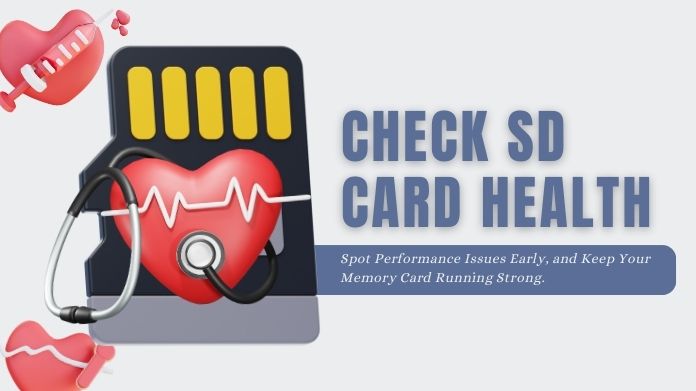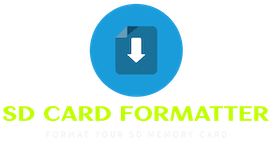Many people underestimate the importance of selecting the correct file system for their external devices, memory cards, or USB drives.
It determines how files are stored, transferred, and read across different devices. ExFAT and FAT32 are two of the most prevalent file systems, each intended for various storage requirements and performance capabilities.
Whether you’re working with enormous files, moving data between current and legacy devices, or just formatting a USB stick, the correct file system is critical.
The question is: Which file system is better for your needs—exFAT vs FAT32? In this article, we’ll explore both options to help you decide.

What is FAT32?
FAT32, short for File Allocation Table 32, is one of the oldest file systems still in use today.
Since its release in the middle of the 1990s, its cross-platform compatibility and ease of use have led to its widespread adoption.
Several devices, such as USB drives, gaming consoles, cameras, and older computers, are compatible with FAT32.
In the comparison of exFAT vs FAT32, its main benefit is compatibility. You can use a FAT32-formatted drive on almost any device, whether it’s a PC, Mac, or gaming console.
However, FAT32 comes with some limitations—most notably, a maximum file size of 4GB and a maximum partition size of 8TB.
When working with contemporary media files or bigger storage devices, this might become an obstacle, even if it would not be an issue for smaller files or drives.
What is exFAT?
The acronym exFAT stands for Extended File Allocation Table. ExFAT, developed by Microsoft in 2006 as an improved alternative to FAT32, was intended for use on flash memory storage devices that enable large-size file systems.
It also eliminates FAT32’s 4-gigabyte file size limit, allowing for considerably bigger individual files.
exFAT is ideal for users who need to format SD cards to handle large multimedia files, such as HD video or software applications, where file size is a critical factor.
It also works well with later operating systems, like Windows and macOS, and even some of the most recent Linux distributions.
On the other hand, while exFAT is more versatile than FAT32, being incompatible with old devices is not out of the question— especially game consoles or outdated operating systems.
exFAT vs FAT32: A Technical Breakdown
Below is the detailed technical breakdown of exFAT vs FAT32; we examine the difference between compatibility, performance, and limitations between exFAT vs FAT32.
| Key | exFAT | FAT32 |
|---|
| Introduction | Microsoft introduced exFAT in 2006 to bridge the gap between FAT32 and NTFS and provide a contemporary alternative for Windows and macOS users. | FAT32 is an older file system that was first introduced in the 1990s. Despite its limitations, it has endured throughout time because of its ease of use. |
| Features | – Supports files bigger than 4GB and partition sizes more than 8TB. – Designed specifically for flash memory devices such as USB drives and SD cards. – Enables simple transmission of huge media files such as HD films. | – Limited to a maximum file size of 4GB and partition size of 8TB. – Simple structure, suitable for smaller, less demanding storage needs. – Less overhead, making it more efficient for smaller files. |
| Compatibility | – Compatible with operating systems such as Windows, macOS, and Linux and older devices, such as cameras and game consoles and current smartphones, tablets, and media devices. | – Universally compatible with operating systems such as Windows, macOS, and Linux including, including older computers, game consoles, cameras, and smart TVs. |
| Performance | – Optimized for faster read/write speeds on flash storage. – Managing massive files and high partition sizes, it minimizes fragmentation and guarantees quicker access to enormous datasets. – Better suited for huge software and 4K video. | – Adequate for smaller files and basic storage tasks. – Not optimized for handling large files or extensive storage needs, leading to potential performance bottlenecks when managing large amounts of data. – Best for small file systems and older hardware. |
| Speed | – Faster for large file transfers, especially on high-capacity drives like external hard drives or large USB flash drives. – Better suited for high-performance scenarios like video editing or storing large databases. | – Performs well for smaller, simpler files such as documents and smaller images. – Can experience slowdowns when managing larger files or high-volume data transfers. |
| Limitations | – Not compatible with outdated software. – Not recognized by certain gaming consoles, cameras, or legacy systems. – In specific use case, a little more sophisticated structure may cause compatibility problems. | – File size limited to 4GB and partition size capped at 8TB. – Not for modern large-scale storage or high-resolution media. – Cannot efficiently handle large files, leading to frequent error messages when trying to transfer videos or software over 4GB. |
| Size | – Handles partitions and files larger than 4GB with ease, making it suitable for high-capacity drives like 1TB or larger external drives. | – It is for smaller storage devices, such as USB drives under 32GB or small SD cards. |
| Uses | – Perfect for those who need to move big files between different systems. – Ideal for data-intensive applications, software development, and video creation. – Ideal for professional camera SD cards, high-capacity USB drives, and external hard drives. | – Suitable for users who prioritize device compatibility over storage capacity. – Best for USB drives or SD cards used in older systems, game consoles, and smaller devices like cameras and smartphones. – Ideal for simple file transfers and smaller datasets. |
When to Choose FAT32?

If compatibility is the primary concern, then selecting FAT32 is a wise move. For example, if you’re working with older devices like particular cameras, gaming consoles, or legacy operating systems, FAT32 may be the only option available.
It also works well with smaller SD cards or USB devices, where the maximum file size is 4GB.
No information should be lost in the rewriting; the word count for the rewritten text should not exceed that of the original. Include no asides or cliches unless they were already in the original text.
For instance, FAT32 is generally the most foolproof alternative for formatting a USB flash drive to convey papers, charts, or smaller multimedia files between different kinds of devices.
Because of its wide compatibility, the function of your driver is flawless on most platforms.
When to Choose exFAT?

ExFAT is the best alternative for working with bigger files, such as HD films, software applications, or any other type of media that surpasses FAT32’s 4GB restriction.
It’s also suitable for bigger storage devices, such as 1TB external hard drives or high-capacity SD cards seen in cameras.
One of the key advantages of exFAT is that it strikes a compromise between contemporary compatibility and performance.
It is compatible with both Windows and macOS and offers the speed and flexibility required for large-scale file transfers.
Select exFAT if you need to store huge data and you’re utilizing your drive with contemporary devices.
How to Convert Between exFAT and FAT32?
If you have a drive formatted in exFAT and need to switch to FAT32 (or vice versa), here’s a simple guide to help you convert between the two:
- Back Up Your Data: Create sure you create a backup of all the crucial data on the disk before formatting. Everything on the disk will be deleted during formatting.
- Windows (Format a Drive):
- Connect the drive to your computer.
- Right-click the drive in File Explorer and select Format.
- Choose either exFAT or FAT32 from the File System drop-down menu.
- Click Start to format the drive.
- macOS (Format a Drive):
- Open Disk Utility from your Applications folder.
- From the list on the left, select the drive.
- Click the Erase tab and choose exFAT or FAT32 under Format.
- Click Erase to complete the process.
Closure
The choice between exFAT vs FAT32 ultimately comes down to your individual requirements.
If you’re dealing with older devices or small file sizes, FAT32 remains a reliable and widely compatible choice.
ExFAT, on the other hand, provides the adaptability, speed, and capacity to manage larger data sets without restrictions if you must work with enormous files or contemporary devices.
Both file systems exFAT vs FAT32, have their strengths, but understanding their differences can help you make the best decision for your needs.