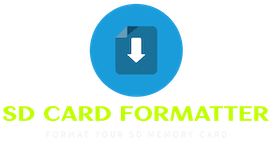Have you ever bought an SD card but found out it doesn’t perform as advertised? Apparently you were trying to transfer vacation images or important company data, but the card was too lagging or didn’t hold everything.
If this sounds similar, you aren’t alone. With the increased popularity of online buying, counterfeit SD cards are flooding the market, leaving many of us dissatisfied and confused.
But do not worry! With a few easy guidelines, you may prevent these frauds and ensure you receive a real SD card.
This article will walk you through the typical problems that arise from fake SD cards and offer you specific guidance on how to identify them before they ruin your day.
Let’s get started!
What Are the Fake SD Card Issues?

Here are the most common problems you might face when dealing with fake SD cards:
- False Capacity: Fake SD cards typically claim to have more storage than they actually do. For example, a card branded as 128GB could only contain 16GB of genuine space. When you go beyond the real limit, data loss or corruption may occur.
- Slow Performance: Counterfeit SD cards usually can’t deliver their promise to read and write speeds. This leads to slow data transfers, making tasks like moving large files or recording high-quality videos frustratingly slow.
- Data Corruption: Because of poor quality control, fake SD cards are more prone to data corruption. You may store important files or photos, only to discover they’re missing or damaged when you try to access them later.
- Unreliable Build Quality: Fake SD cards are often made with cheaper materials, making them more likely to fail or break. This increases the risk of losing your data, sometimes without warning.
- Device Compatibility Issues: Counterfeit SD cards may not function correctly with some devices. They can fail to be detected or cause your device to malfunction, denying you access to critical storage.
Spotting a Fake SD Card: What to Look For?
Now that we are aware of the problems, let’s investigate how to identify fake SD cards quickly.
A few facts will help you simply avoid falling victim to scams.
1. Price Too Good to Be True

The first red flag is the price tag. If an SD card is being sold for significantly cheaper than its competitors, that’s a massive red flag.
High-capacity SD cards have a pretty stable pricing range, particularly from well-known companies like SanDisk and Samsung.
If you come across a 256GB card at a low price, it’s most certainly fake. While we all like a good deal, it’s vital to remember that excellent items come with a price.
2. Packaging Quality

Examining the package is one of the easiest methods to identify a fake SD card. Reputable businesses pay close attention to package elements.
You should be suspicious if the plastic or box seems cheap, has spelling mistakes, or has fuzzy logos. Authentic SD card packaging typically includes high-quality printing, including legible branding and well-aligned lettering.
Counterfeiters frequently scrimp on packing, which might be your first indication that anything is wrong.
3. Test the Card by Formatting

Formatting an SD card as soon as it is purchased is a proven method of determining if it is a fake. By formatting the card, you may verify its true storage capacity and remove any pre-loaded contents.
To efficiently format SD cards, you can use tool like SD card Formatter. It has been created to clear up all of the files on your SD card at once and allows quick and simple access to SD, SDXC, and SDHC memory card formats.
If the card fails to show a space similar to the claimed space, it’s likely a fake. Prior to utilizing the SD card for sensitive data, always make sure you format it and do these checks.
4. Incorrect Branding or Logos

Fake SD cards often have subtle differences in branding or logos. The font might look slightly off, or the logo could be misaligned or blurry.
Compare the logo on the card to one from the official website of the brand. If it looks different or poorly printed, that’s a good indication it’s a counterfeit product.
These small differences are easy to overlook, but taking the time to compare them can save you a lot of hassle in the long run.
5. Check the Speed

Genuine SD cards list their read and write speeds on the packaging or the card itself. To make sure the card you bought performs as promised, use a speed test tool to test the speeds.
If the results show significantly slower speeds than advertised, there’s a high chance you’re dealing with a fake SD card.
Speed is crucial for tasks like recording videos or transferring large files, so this test can help you catch a fake before it causes any serious problems.
6. Physical Build Quality

Finally, take a close look at the SD card itself. Genuine SD cards have a smooth, polished finish, while counterfeit ones might have rough edges or a flimsy feel.
Additionally, take note of the card’s printing. Another warning sign is if the text isn’t aligned correctly or the font seems strange.
You may also look at the contacts; phony cards may have smaller contacts or a different design than what you would expect from an authentic product.
How to Avoid Buying Fake SD Cards?
Now that you know how to spot a fake SD card, let’s talk about how to avoid buying one in the first place. Prevention is always better than dealing with the hassle of returning a fake product.
- Buy from Trusted Sellers: To avoid fakes, purchase from reputable retailers or directly from the brand’s website. If using platforms like Amazon, ensure the product is sold or fulfilled by Amazon. Avoid unknown sellers offering unusually low prices—it’s often not worth the risk.
- Check Reviews: Before making a purchase, spend a few minutes reading user reviews. Verified purchasers can provide useful information, and if you discover a lot of complaints about fakes, avoid that product.
- Look for Holograms and Serial Numbers: To ensure authenticity, trusted brands frequently use holograms or serial numbers. Check for these on the packaging and use the brand’s website to confirm the card is genuine. If these security elements are not present, proceed with care.
Final Thoughts
Although fake SD cards can be rather annoying, you can simply recognize them and stay clear of them if you have the right expertise.
Prior to making a purchase, always make sure to inspect the branding, pricing, and packing. After you have the card, format it to try it out.
You can keep your data and prevent yourself the frustration of handling a fake goods by according to these guidelines.
Happy shopping, and stay scam-free!